Free Screen Capture SoftwareFree! Free! Free!
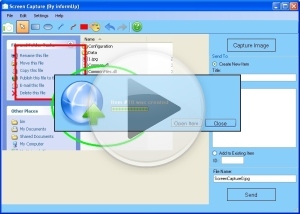
Free Screen Capture Software
 Easily take screenshots
Easily take screenshots
 Post screenshots to informUp with just 2 clicks
Post screenshots to informUp with just 2 clicks
 Capture a full screen or a rectangular area
Capture a full screen or a rectangular area
 Can run it from a USB thumbdrive
Can run it from a USB thumbdrive
informUp screen capture is a free screen capture software for you to easily take screenshots.
Using our free screen capture software you can capture a screenshot and easily post it to your bug tracking system or post it to other tools like.
Our Screen Capture Software Key Benefits:
1. Easily take screenshots.
2. Post screenshots to informUp bug tracking system in just 2 clicks ("Capture" --> "Send").
3. Capture a full screen or a rectangular area.
4. Can run it from a USB thumbdrive.
5. Draw annotation objects such as arrowed lines, rectangles and circles.
6. Undo/Redo.
7. Minimize to System Tray area.
And many more ....
How to take a screen capture (print screen) with informUp screen capture software
-
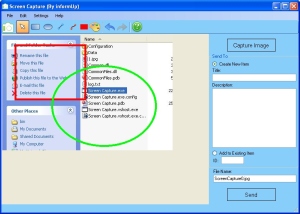
Step 1: "Capture"
The Screen Capture Software enables users to take screenshots and post to informUp bug tracking system in just two clicks.
-
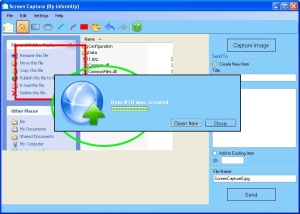
Step 2: "Send"
The Screen Capture Software enables users to take screenshots and post to informUp bug tracking system in just two clicks.
How to take a screen capture (print screen) - Old Way
You can take a picture of what is on your screen by pressing 'PRINT SCREEN' button.
You can then paste the screen capture into a document or other application like Paint tool.
There are two types of screen captures you can take: the entire screen, or just the active window.
To copy the entire screen use 'PRINT SCREEN'.
To copy only an active window use 'ALT+PRINT SCREEN'.
